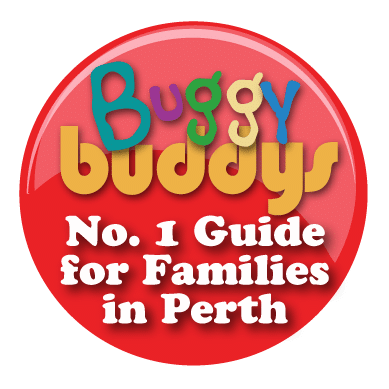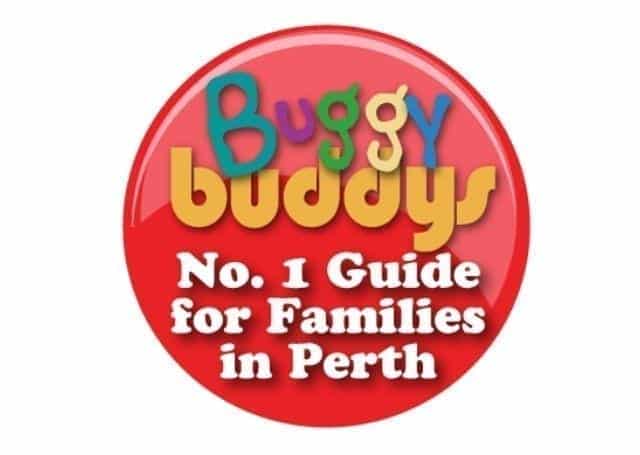Staying connected while travelling is essential for everything from streaming shows during flights to keeping in touch with loved ones. However, roaming charges can quickly add up and take a big chunk of your travel budget, especially if you manage data for the whole family.
Fortunately, high roaming fees don’t have to be part of the plan. If you’re travelling internationally, there are innovative ways to reduce roaming costs, manage data use, and keep everyone connected without overspending.
Top 4 Tips for Staying Connected While Travelling as a Family
Here are practical tips and strategies to save money while staying connected during your trip:
Use eSIMs and Travel SIMs Strategically
An eSIM (embedded SIM) is a small chip built into many modern smartphones, tablets, and laptops. Unlike traditional SIM cards, eSIMs don’t need to be physically inserted or swapped. Instead, they can be activated digitally, allowing you to add multiple mobile plans and switch between them easily.
With this feature, you can change carriers quickly and save money on data and roaming charges. Newer devices, like the latest iPhones and Android models, support eSIM technology.
Using an international eSIM through a travel-focused provider gives you access to affordable local data rates in different countries. With a reputable provider, you get transparent pricing, so you can choose a specific data package without worrying about unexpected roaming fees.
If your device supports dual SIM (eSIM + physical SIM), you can keep your home number active for calls and texts while using the international eSIM for mobile data.
An eSIM setup is perfect for travellers, digital nomads, or families who frequently move between countries and need reliable, cost-effective connectivity.
Set Data Limits for Your Children’s Devices
Travelling with kids can quickly drain your mobile data through constant streaming, gaming, social media, and background app updates. To avoid running out of data, start by setting limits directly on their devices:
- For iPhones: Go to Settings > Screen Time > App Limits. You can set time limits for specific apps (like YouTube or Safari) and restrict access during mealtimes and while on board a flight.
- For Android devices: Go to Settings > Network & Internet > Data Usage > Mobile Data Usage. You can set warnings or hard limits for daily or monthly data usage. Some Samsung devices also include a Digital Wellbeing feature for extra control.
If you want more detailed control, you can use parental control apps:
- Google Family Link (available on Android and iOS): The Google Family Link app lets you manage screen time, approve app downloads, and even lock devices remotely. It also provides details on data usage for specific apps.
- Apple Screen Time (iOS): A feature like this allows you to easily monitor your child’s screen time reports from your device and set app-specific limits.
To save even more data, you can reduce background data use and turn off autoplay features in video apps like Netflix or YouTube Kids. Ultimately, this will prevent unnecessary data consumption and help keep your trip stress-free.
Take Advantage of Wi-Fi—Securely!
Public Wi-Fi helps travellers save mobile data. It’s beneficial for backing up photos, making video calls, or downloading offline maps, among other things. Places like hotels, airports, and cafés often provide free Wi-Fi, and it’s easy to connect to avoid roaming charges.
However, public Wi-Fi comes with risks. Many networks are unencrypted, making them easy targets for hackers. If careless, your personal information—like passwords, travel bookings, or credit card details—can be stolen in seconds.
For example, imagine you’re at an airport café and log into your online banking or enter payment details on a travel site. A hacker on the same Wi-Fi network could launch a “man-in-the-middle” attack, intercept your data, and gain access to your account before you even board your flight.
To protect yourself on public Wi-Fi:
- Confirm the network name with the staff to ensure it’s legitimate.
- Turn off the automatic Wi-Fi connection on your devices.
- Use a VPN to encrypt your internet traffic. A reliable VPN will secure your connection and protect your data from prying eyes.
Public Wi-Fi can save you money on data, but it’s essential to use it carefully to protect your family’s privacy and security.
Use Offline Features to Stay Connected Without Using Data
Many travel apps offer offline features, letting you stay organised and informed even without an internet connection. Prepare your devices before your trip to avoid unexpected roaming charges.
Here are some simple steps to get started:
- Download maps for your destination offline on Google Maps to navigate without using GPS or mobile data.
- Save translation packs in Google Translate to help with menus, signs, or basic conversations in the local language.
- Pre-load entertainment like Netflix episodes, audiobooks, or educational games for your kids so they can stay entertained without Wi-Fi.
There are other apps you can also use without internet access:
- TripIt: Keeps all your travel bookings, hotel details, and flight information in one place, even in aeroplane mode.
- XE Currency: Stores exchange rates to check conversion rates offline.
- Rome2Rio: Makes it easy to look up saved transport options between cities or countries.
Before your trip, save essential documents like boarding passes, hotel reservations, and tickets to your phone or a travel folder.
Stay Connected and Save on Your Next Adventure
Staying connected while travelling internationally doesn’t have to be expensive. With a little preparation, you can easily avoid expensive roaming charges. Thoughtful planning and smart technology choices can help you stay connected, entertained, and informed while keeping costs down.
Whether you’re visiting new places or familiar ones, these tips make it easier to stay online without worrying about crippling data charges.